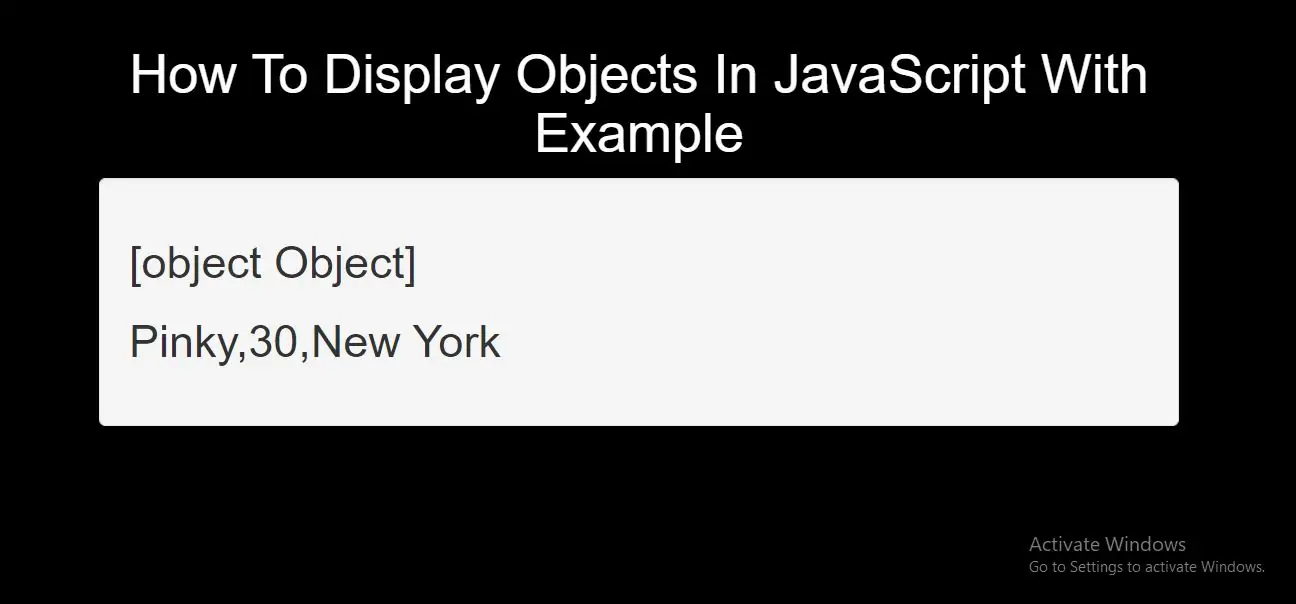
Displaying a JavaScript object will output [object Object].
<h2 id="demo1"></h2>
<script>
var person = {name:"Pinky", age:30, city:"New York"};
document.getElementById("demo1").innerHTML = person;
</script>
Some common solutions to display JavaScript objects are:
Displaying the Object Properties by name
Displaying the Object Properties in a Loop
Displaying the Object using Object.values()
Displaying the Object using JSON.stringify()
Displaying Object Properties
The properties of an object can be displayed as a string:
Example(2)
<h2 id="demo1"></h2>
<script>
var person = {name:"Pinky", age:30, city:"New York"};
document.getElementById("demo1").innerHTML = person.name + "," + person.age + "," + person.city;
</script>
Complete Code For Display Objects In JavaScript
<!DOCTYPE html>
<html>
<head>
<title>How To Display Objects In JavaScript With Example</title>
<meta charset="utf-8">
<meta name="viewport" content="width=device-width, initial-scale=1">
<link rel="stylesheet" href="https://maxcdn.bootstrapcdn.com/bootstrap/3.4.1/css/bootstrap.min.css">
</head>
<style>
body{
background: black;
}
</style>
<body>
<div class="container">
<br>
<div class="text-center">
<h1 id="color" style="color: White">How To Display Objects In JavaScript With Example</h1>
</div>
<div class="well">
<h2 id="demo1"></h2>
<h2 id="demo2"></h2>
<script>
var person = {name:"Pinky", age:30, city:"New York"};
document.getElementById("demo1").innerHTML = person;
document.getElementById("demo2").innerHTML = person.name + "," + person.age + "," + person.city;
</script>
</div>
</div>
</body>
</html>